We have noticed that there are numerous questions regarding how to make a reservation for one of our rooms. There are two ways to book a room, online or by phone. The easiest and most effective way to make reservations is through our website. We do ask for a phone call for anyone looking to book outside of our normal operating hours for a Corporate Event or if they are planning on utilizing our Conference Room for a Special Event. We understand that online booking can be confusing at times, so we provided some detailed instructions below on how to make a reservation.
1. Upon accessing our website at www.UnlockedEscapeWoo.com, you will have the option to Book Online immediately by clicking the Center Button "Book Online".

2. This will open a window showing the 2 rooms we currently have available. Just click on which room you would like to book.
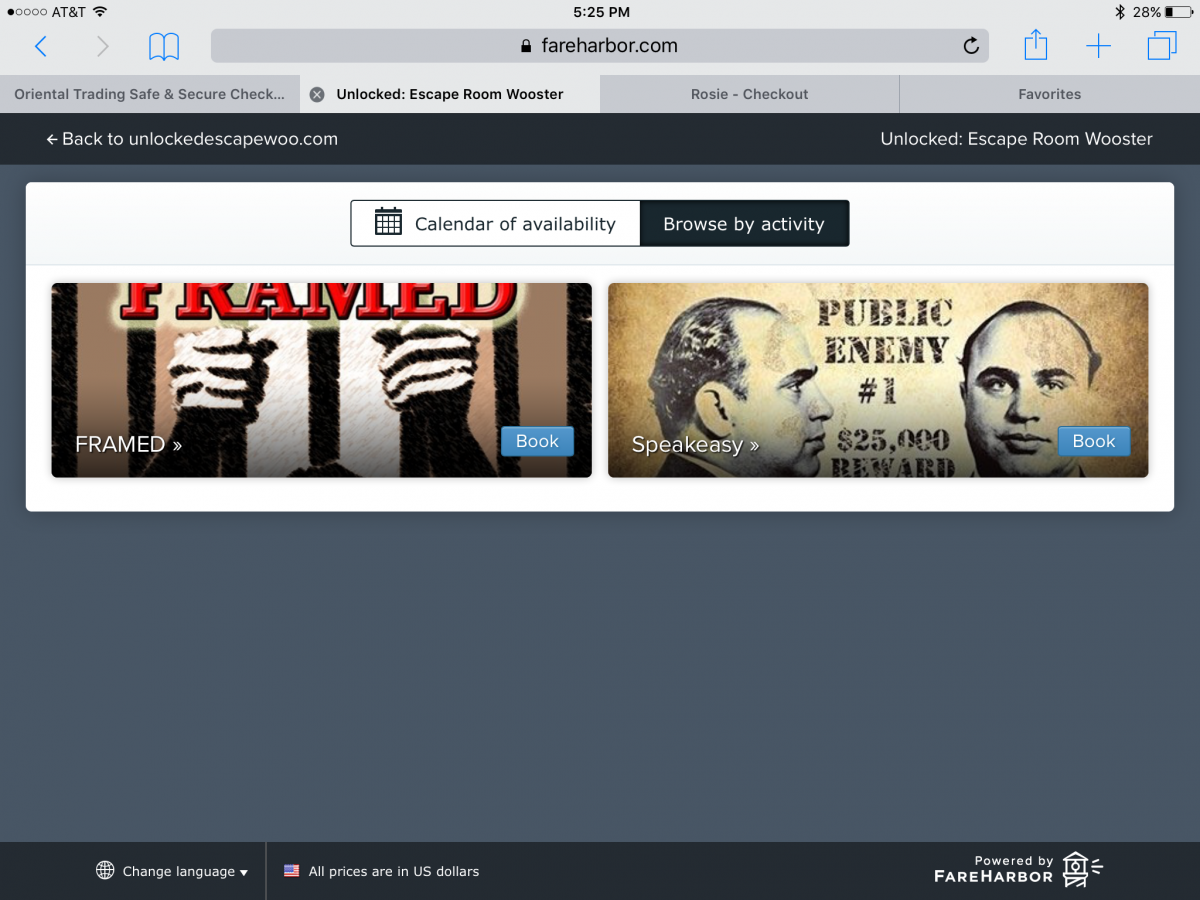
3. Once you click on which room you would like to book, you will get both a Calendar and a description of the room. From here you can either look through the calendar for which date you are looking to make a reservation, or you my click on the "Choose a different activity" button to go back to the prior screen.
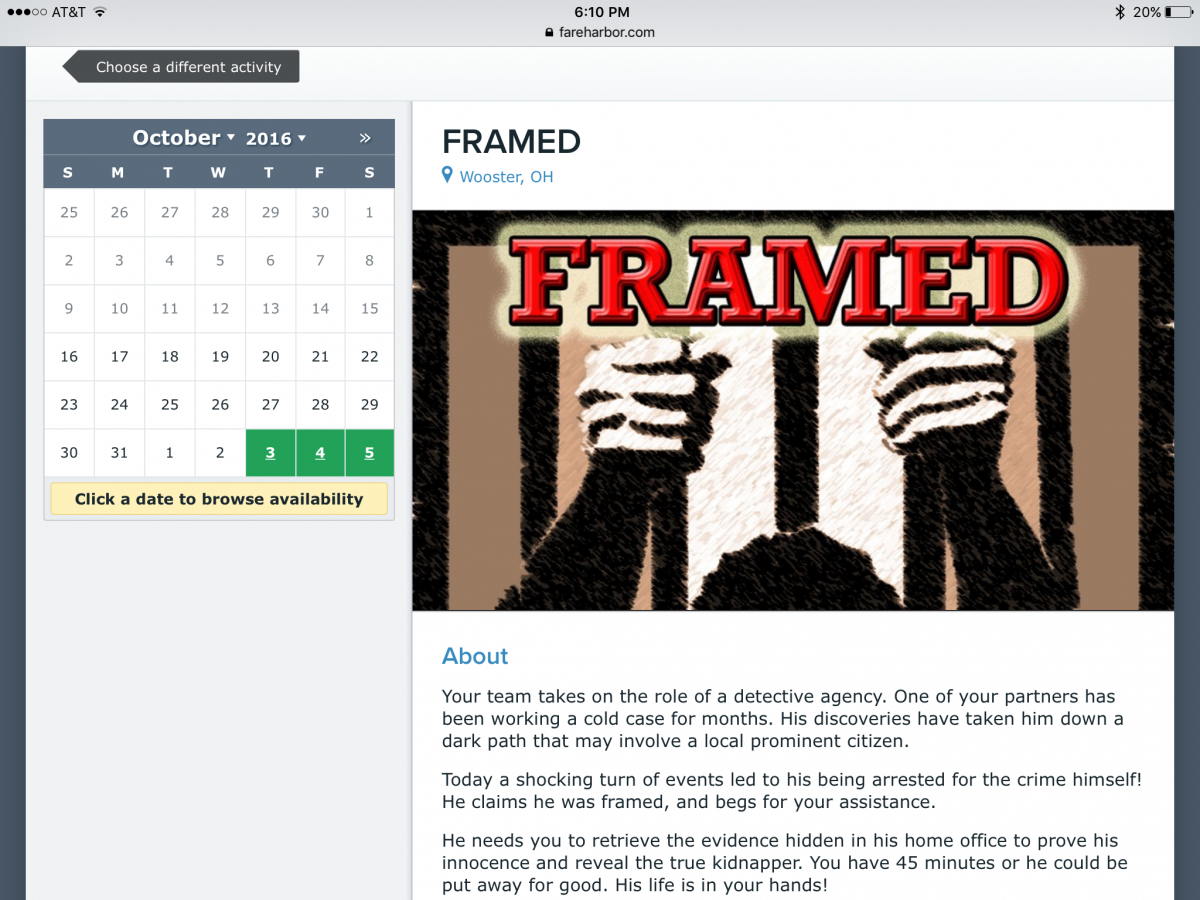
4. Once you have selected a date on the calendar, you will see the available time slots to make reservations on that day. Just click the time slot and see how many spots are available.
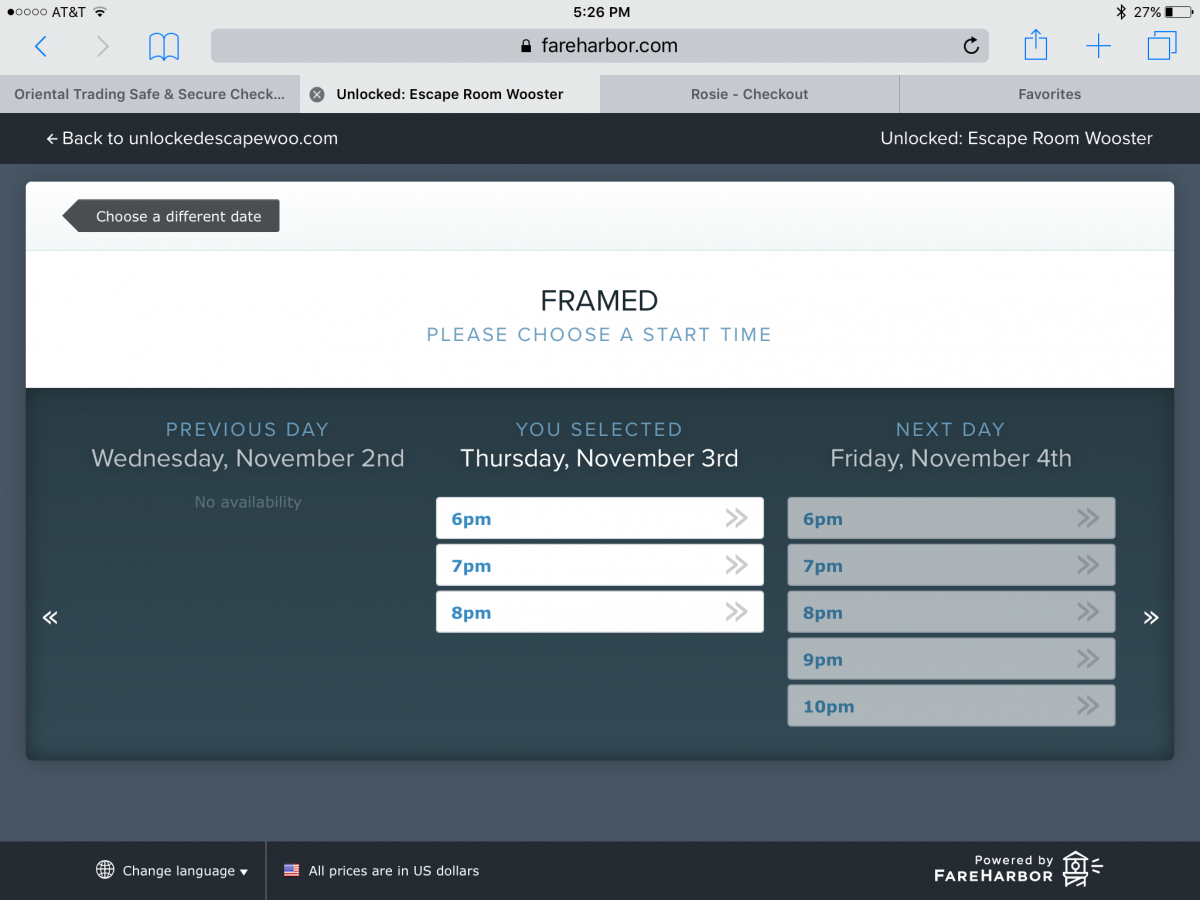
5. Upon selecting the time slot, the below screen will come up. Our rooms accomodate between 2 and 10 people. If there are less than 10 spots available and the Private Room option is unavailable, then there currently is already a party booked for that time slot. Your party may join them should there be enough leftover spots. If you have a party of 6 and there are only 4 spots left, unfortunately, you will have to choose another time to make a reservation. If the Private Room is available, that will reserve the time slot for your group. This gives you the ability to bring up to 10 people, but should you have less, you will not have to worry about another group joining your time slot.
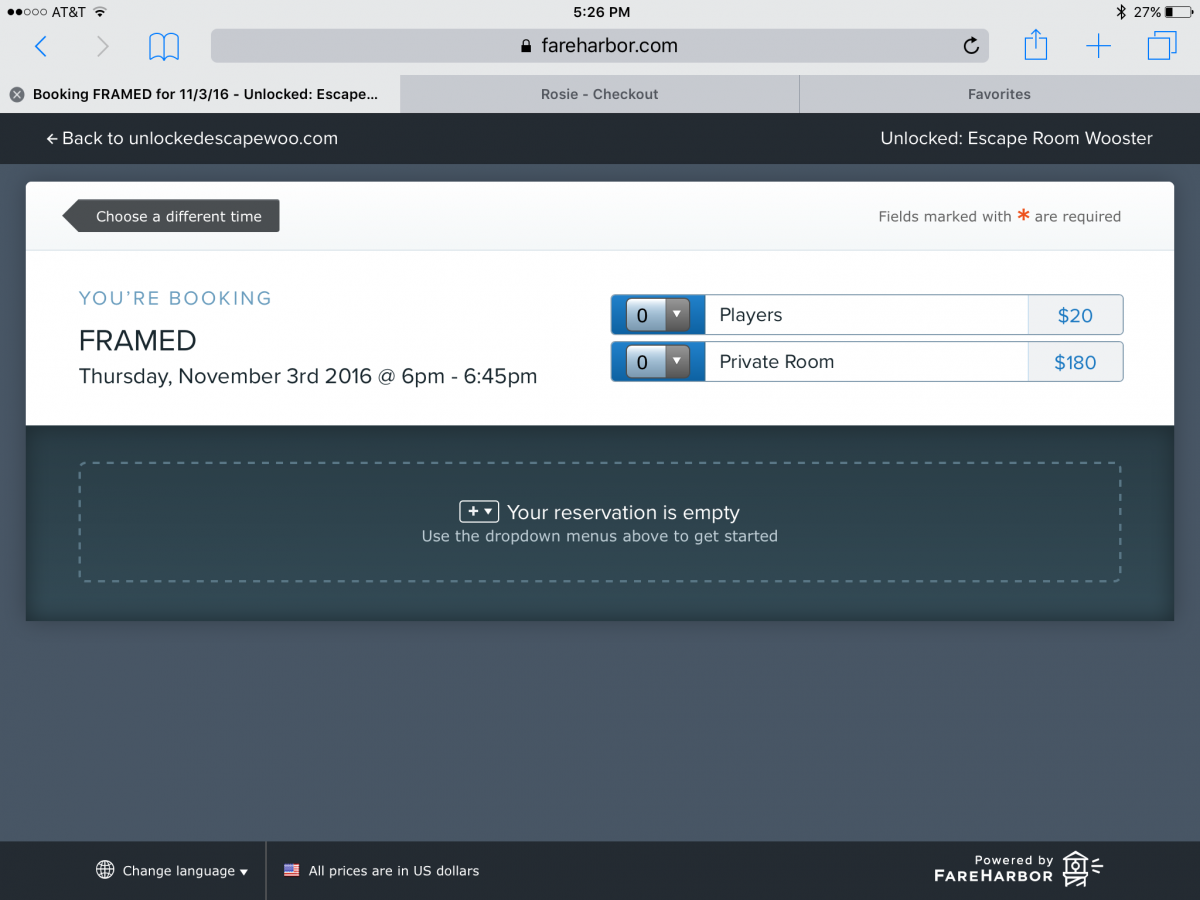
6. The other way to book online, is by clicking on "The Escape Rooms" tab at the top of the webpage. This will direct you to the below screen. Once you have read about the description of the room, click the "Book Framed Online Now" or scroll down further and click the "Book Speakeasy Online Now" to choose that room.
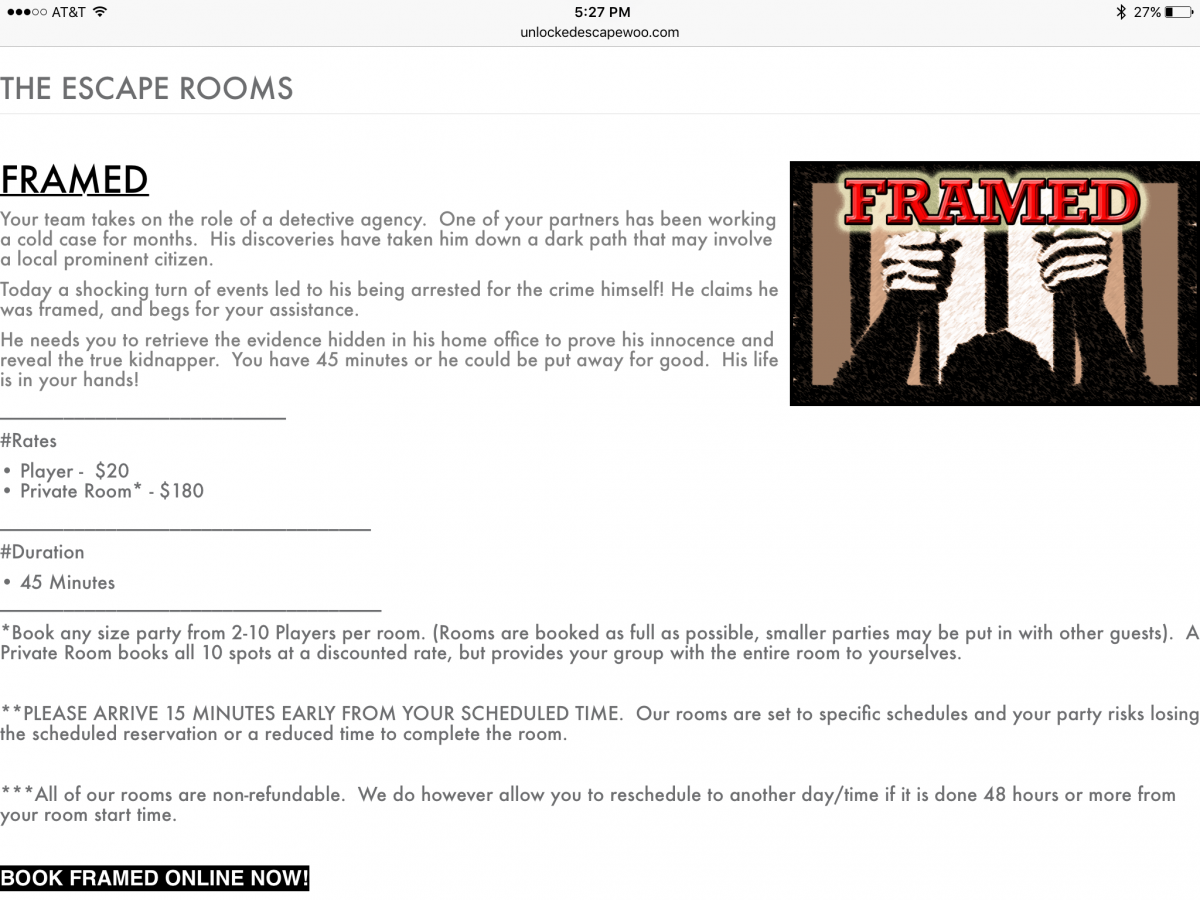
7. After clicking the link on the prior page, you will get the calendar view of all the available dates to book that particular room. Just click on date you wish to select.
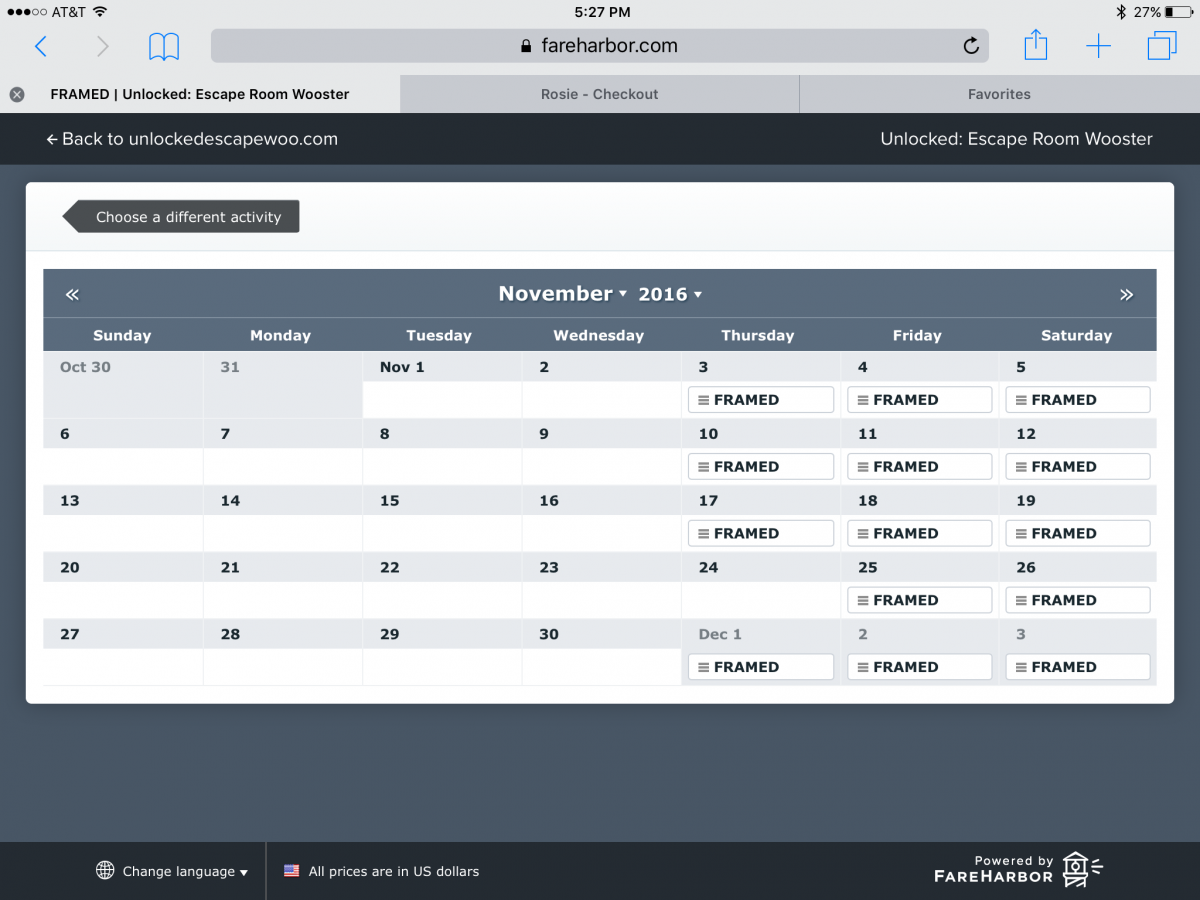
8. Upon selecting a reservation date, you will then be brought to the screen that gives the available time slots. Just select from the available time slots to move forward with your reservation.
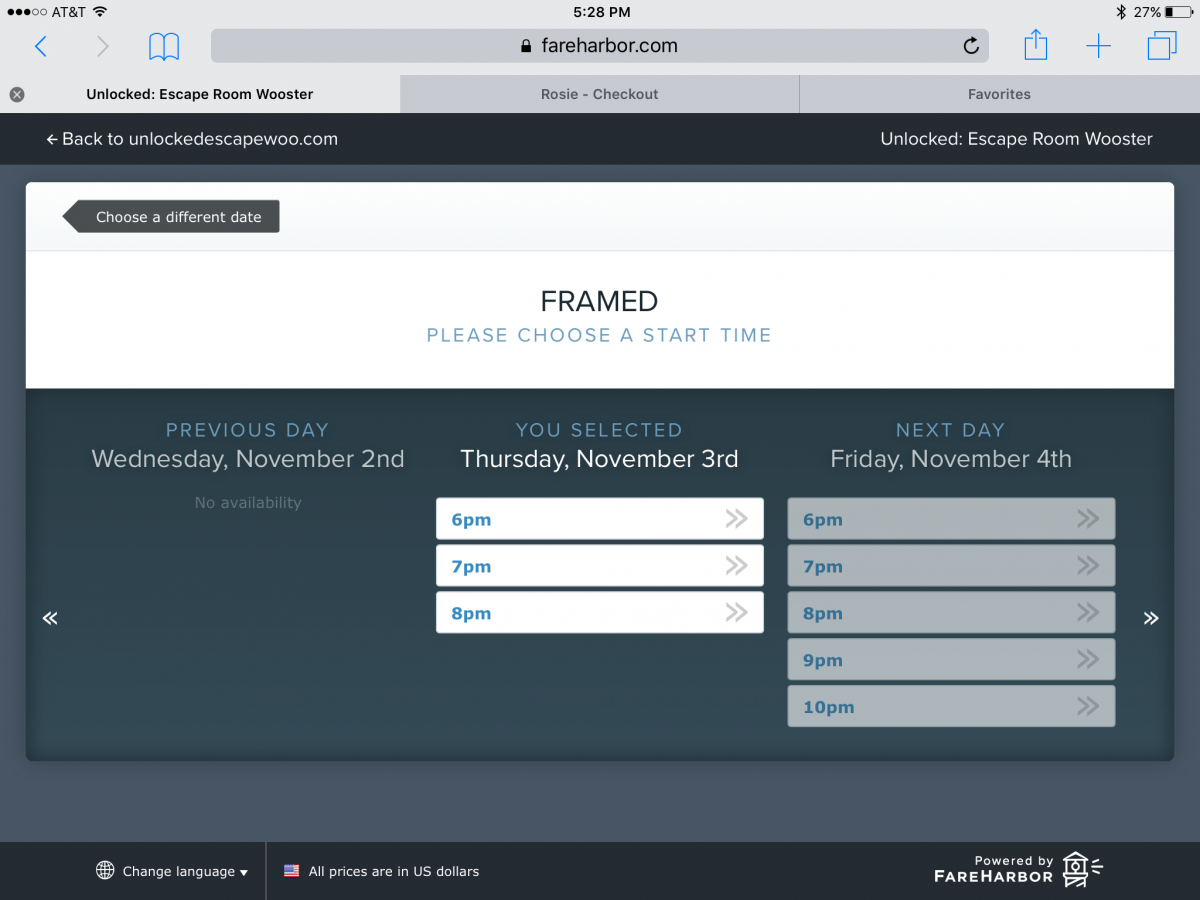
9. Upon selecting the time slot, the below screen will come up. Our rooms accomodate between 2 and 10 people. If there are less than 10 spots available and the Private Room option is unavailable, then there currently is already a party booked for that time slot. Your party may join them should there be enough leftover spots. If you have a party of 6 and there are only 4 spots left, unfortunately, you will have to choose another time to make a reservation. If the Private Room is available, that will reserve the time slot for your group. This gives you the ability to bring up to 10 people, but should you have less, you will not have to worry about another group joining your time slot.
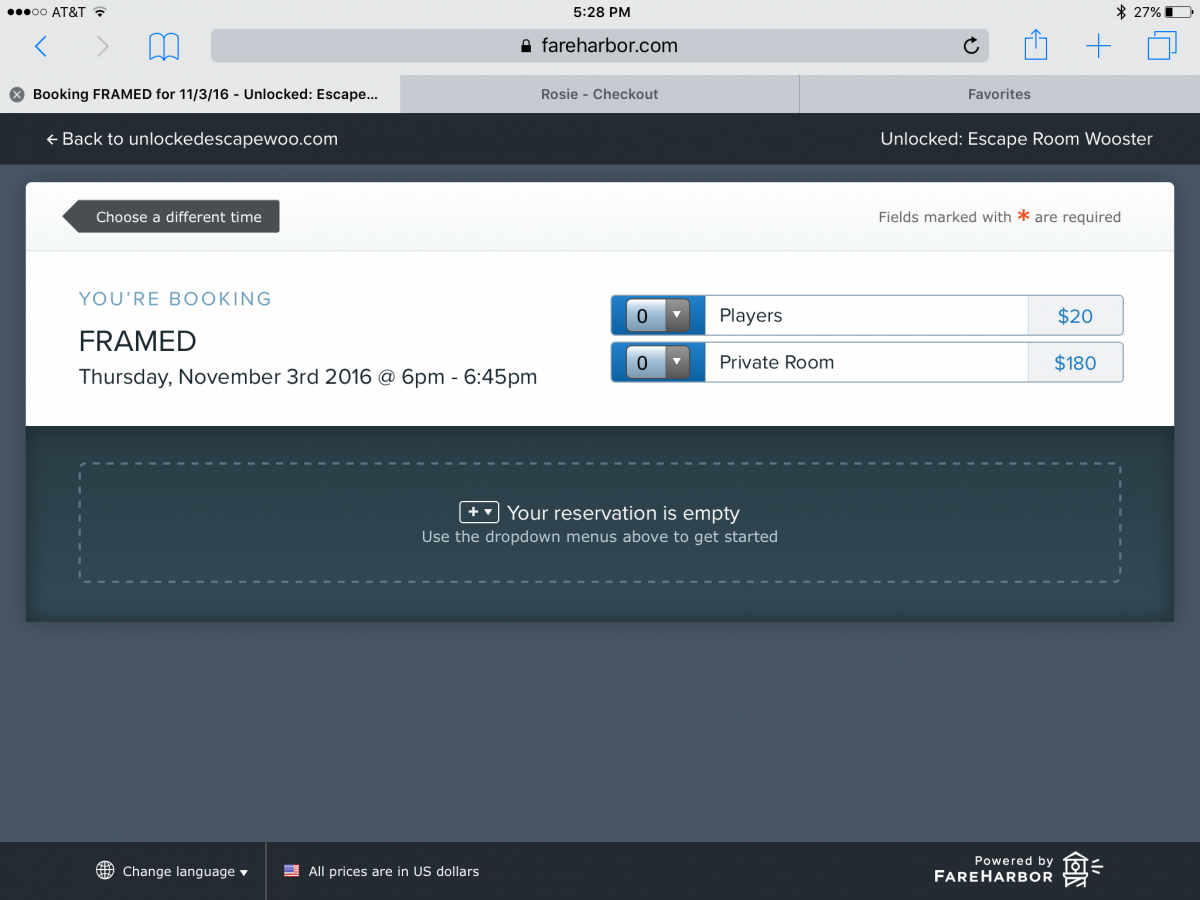
Should you have any additional questions or need help booking, please do not hesitate to contact us at 330-960-1122.
